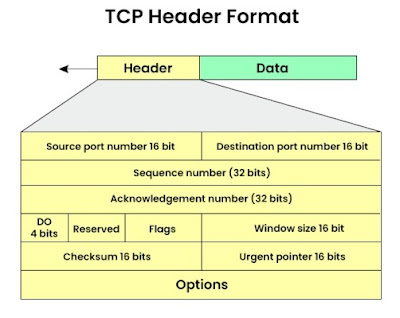Peer-to-Peer (P2P) networks are a decentralized type of network architecture where each device (or node) on the network can act as both a client and a server. This means that peers (computers or devices) can directly communicate and share resources with each other, without the need for a central server. P2P networks are commonly used for file sharing, content distribution, and real-time communication.
Key Characteristics of P2P Networks:
Decentralized Architecture:
- In a P2P network, there is no central server that controls the network. Instead, each peer acts both as a client and a server, capable of requesting and providing resources (such as files or services). This decentralized nature makes P2P networks scalable and resilient to failures.
Resource Sharing:
- Peers in a P2P network can share resources such as storage, processing power, or bandwidth. For example, a peer may share its unused disk space to store files or provide bandwidth to distribute content to other peers.
Dynamic Membership:
- P2P networks are dynamic in nature, meaning that peers can join or leave the network at any time. Since there is no central management, the network adapts to these changes in real time. Peers may discover each other through a decentralized process or by using a distributed hash table (DHT) for locating other peers.
Direct Communication:
- Peers communicate directly with one another for data exchange. The lack of a central server for communication reduces the load on any single node and distributes the data transfer load across multiple peers.
Scalability:
- P2P networks are highly scalable. As more peers join the network, they contribute additional resources, increasing the overall capacity of the network. This allows P2P networks to handle large volumes of data and support millions of users without overloading a central server.
Fault Tolerance:
- Since there is no central server, P2P networks are more resilient to failures. If one peer goes offline, other peers can continue to share the data, ensuring uninterrupted service.
Types of P2P Networks:
Unstructured P2P Networks:
- In an unstructured P2P network, peers do not have a specific organization or hierarchy. Peers can freely connect to any other peer in the network. File searching is often done by broadcasting requests or using random searching, which can be inefficient.
- Example: Napster (early file-sharing service).
Structured P2P Networks:
- Structured P2P networks use a specific organization or algorithm (such as a Distributed Hash Table or DHT) to structure the network. This allows for efficient searching and data retrieval by ensuring that each peer stores information about a specific set of resources.
- Example: BitTorrent, a popular file-sharing protocol that uses DHT to distribute file segments across peers.
Example of a P2P Network in Action:
File Sharing:
- BitTorrent is a well-known example of a P2P file-sharing protocol. In BitTorrent, large files (such as movies or software) are divided into small chunks, and these chunks are distributed across multiple peers. Each peer that downloads a chunk also uploads that chunk to other peers, allowing for simultaneous upload and download operations.
- As more peers download the file, the speed of downloading increases because the file is available from multiple sources. This eliminates the need for a central server and ensures that the network can handle large amounts of data efficiently.
Voice and Video Communication:
- Applications like Skype and WhatsApp use P2P networks for real-time voice and video calls. In such systems, peers communicate directly with each other, sharing voice or video data without routing it through a central server.
- However, some P2P applications may still use a central server for establishing the initial connection between peers and managing network addresses. Once the connection is established, data flows directly between the peers, reducing latency and improving communication quality.
Advantages of P2P Networks:
No Single Point of Failure:
- Since there is no central server, the failure of a peer does not bring down the entire network. The distributed nature of the network ensures continuity, even if some peers go offline.
Efficiency and Load Distribution:
- Resources like bandwidth, storage, and processing power are shared among peers, distributing the load and preventing any single node from being overwhelmed with requests.
Scalability:
- P2P networks can scale easily, as more peers joining the network automatically add resources like bandwidth and storage, helping the network handle increased traffic.
Cost-Effective:
- P2P networks are cost-effective since they eliminate the need for expensive central servers. Each peer contributes resources, reducing the cost of maintaining infrastructure.
Disadvantages of P2P Networks:
Security Risks:
- P2P networks are more vulnerable to security threats like malware, hacking, and unauthorized data sharing because peers directly interact with each other. Ensuring secure communications and verifying the integrity of shared files is a challenge.
Complexity in Management:
- The decentralized nature of P2P networks makes them harder to manage. Unlike centralized networks, where administrators have control over the servers, P2P networks rely on the cooperation of individual peers, making network management more difficult.
Inefficient Search in Unstructured Networks:
- In unstructured P2P networks, finding specific content can be inefficient because peers don’t have a predefined organization. Searching is often done through broadcasting or random querying, which consumes more time and resources.